QR Code Best Practices
As part of our commitment to customer success, IndoorMedia provides a QR code with Redirector for all of our advertising customers.

Key Benefits of a Redirector
Seamless User Experience
Scanners of the QR Code will not notice a significant difference in scanning a QR Code with the Redirector vs. a QR Code that is hardcoded to your destination. There are no additional clicks or messages the user will see.
Change the destination of your QR Code at any time.
Since your QR code is printed, it will be set for the duration it is on the ad. However, If you decide you’d rather have your QR Code go to a different page on your website, social media, or elsewhere, the Redirector allows you to make that change instantly.
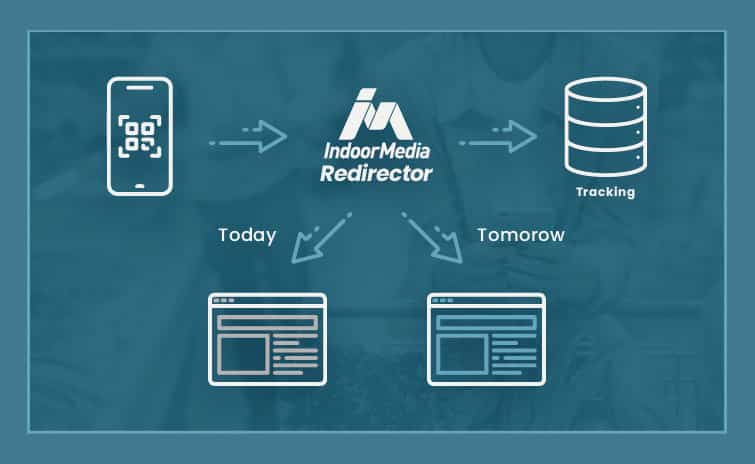
QR Code Expectations
“If you choose to use QR codes in your creative, you can expect about 5-10 scans per million impressions on avg. If you design creative to focus on the QR code and follow some of the tips on this page, it can increase to 20-40 scans per million impressions on avg.”
While IndoorMedia is seeing higher rates of scan than the above quote, the scan rate is still a tiny fraction of the total views of the Ad. This is simply a direct consequence of people having to get out their phones and having a REASON to scan your ad. A QR Code randomly placed with no clear call to action will get a much lower scan rate.

Tracking and Analytics
Track Scans
For every scan, IndoorMedia will track the Date and Time and IP address of the user. No Personal information is gathered. This way you can see how often your code is being scanned.
Track Results of Specific Calls To Action
IndoorMedia can add Tracking Parameters (UTM codes) that tie scans to specific creatives or ad locations.
Integrate Your Own Website Analytics
The Redirector will pass on the Tracking Parameters (UTM codes) to your website so you can use your regular website analytics.
QR Code Best Practices
To increase the number of Scans your QR Code gets, follow these best practices:
Include a Call to Action
Clearly tell your customer what to expect when they click on your QR Code. For example, your ad could say “Order Now”, or “Check Our Listings”. A QR code by itself will get very few scans.


Frame your QR Code
Make sure the code has a frame around it to set it apart from the rest of the ad.
Test Your QR Code
When you get a proof of your ad, make sure to test the code with your own phone.


Understanding QR Code Complexity
Not all QR codes are created equal. Their effectiveness—and scannability—depends heavily on the way they’re built. One major factor is complexity, which is influenced by the length of the URL and how much error correction is built into the code.
Longer URLs create denser QR codes, which can be harder to scan, especially if the code is printed at a small size or if there’s any damage (like smudges, scratches, or distortion).
Error correction levels allow QR codes to be read even when partially obscured, but higher correction levels also increase complexity, making the code more visually dense.
To optimize both performance and print reliability, the best practice is to use a QR redirector. This means creating a short, clean URL that redirects to your actual destination. Redirectors reduce QR code complexity and improve scan success rates.
IndoorMedia offers a powerful QR redirector solution that helps you manage links, monitor performance, and ensure that your QR codes work smoothly—every time. Whether you’re printing on glossy flyers, restaurant menus, or store signage, our system is designed for real-world reliability.


