Facebook can be a great place to drive leads if you know what you’re doing. Creating ad campaigns often requires years of expert knowledge, and generating leads through organic traffic can feel like pulling teeth. However, Facebook marketing doesn’t have to be a mystery to the independent real estate agent. We’re going to walk you through the steps of creating a Facebook presence so that you can drive leads and increase your sales.
But, wait! Since there are so many things we could teach you, we’re going to break up when we publish the content. Over time, this article will get longer and more detailed so that you can use it as your one-stop shop for Facebook Marketing. This post starts with the very first steps. Then, check back in 2 months for the next steps in Facebook Marketing for Real Estate Agents.
1. Create a Facebook Business Page
Not just any page, a Business Page. Why is this important?
Business pages have more features and greater visibility than personal profiles. With a Business Page you can:
- Track engagement through likes and follows
- Collect reviews from happy customers
- Get insights such as page views and visitor demographics
- Give multiple people access to edit your page
- Create ads and drive sales
If you already have a personal profile that you use to represent your real estate business, you can easily convert it to a Business page using these instructions. Also, using a personal profile to represent your business (i.e. something other than yourself) is actually against the Facebook Terms! (Who knew?!)
2. Name Your Page
When it comes to naming your page, first you need to decide what your goal is. Are you trying to drive brand awareness for the agency or are you trying to generate leads for your personal brand?
If you’re representing an agency, simply use the name of the business.
If you’re representing yourself, there are many ways to name your page, but our recommendation is to use “Common Name + Agency”.
When I say “Common Name” I mean the name you use when speaking with clients. For example, your legal name is Robert but you introduce yourself as Bob to prospects. When naming your page, use Bob so that clients can easily recognize you. Then, add the name of your agency. When a prospect searches for either “Re/Max” or “Bob the Realtor” or “Bob at Re/Max” your page is likely to be found.
3. Plan your Profile and Cover Photo
There’s only one chance to make a first impression. Plan your Facebook imagery to have a consistent look and feel and clearly identify your brand.
Take, for instance, Jev Ragadio’s set of photos. The dark background of his headshot nicely coordinates with the colors of his cover photo. Additionally, his cover photo is a clear indicator that Jev works with homes, specifically with the Malouff International Group.
Another great example of Facebook imagery is from The Loken Group. When you look at their profile and cover photos together, as a composite, you get the full effect of the brand: their logo, slogan, and the types of homes they sell.
4. Choose your Call to Action
An option that can easily be overlooked if you’re new to Facebook Business Pages is the call-to-action button (CTA). Selecting the right CTA will make it easy for leads to get in touch with you, and that’s what this is all about, right?
From your page, hover over the blue button and select the “Edit Button” option from the drop-down menu. This will bring up a new screen where you can choose the action you want visitors to take. Do you want them to give you a call or would you rather they sign up for your email list? No matter what you choose, your CTA should be relevant to your type of business and only take 1-2 clicks to complete the action.
5. Post Valuable Content, Consistently
Keyword: Valuable. The #1 most important rule when posting anything to social media is to create content that adds value to your potential customer. Put yourself in their shoes. If you’re looking to buy a house, what information would help you do that? This could be a checklist to get your finances in order, statistics on local schools and communities, or even videos on how to stage a home for sale. There are plenty of articles out there with ideas, so we’ve listed a few here to help you get started:
- Top 25 Real Estate Facebook Posts from the Pros & Why They Work
- Over 100 Facebook Marketing Ideas for Realtors
- Social Media Posts Real Estate Agents Can Create to Generate Leads
- 35 Social Media Post Ideas for Real Estate Agents
6. Respond to Comments & Reviews
Last, but certainly not least, responding to comments and reviews is a must. Whether positive or negative, it’s important to participate in the social activities happening on your Facebook page. As a realtor, you are often looked at as a trusted, and active, member of your community. So when someone leaves a negative review, respond to let them know you’ve heard their concerns and will work to fix the problem. Positive comments should also receive a reply with your acknowledgment. This shows your customers (and prospects) that you take compliments and criticism seriously, and are always working to serve the members of your community.
Check back in February of 2019 for the next 6 steps to Facebook Marketing for Real Estate Agents!



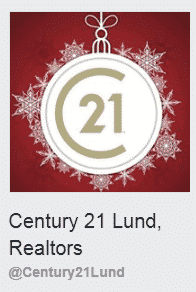

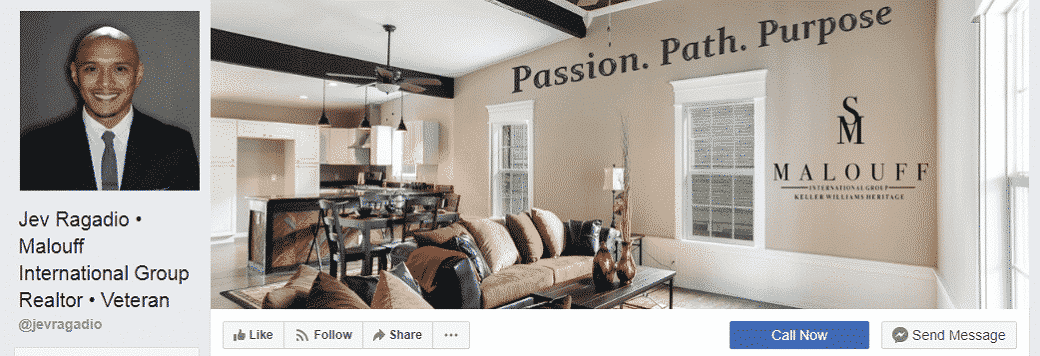
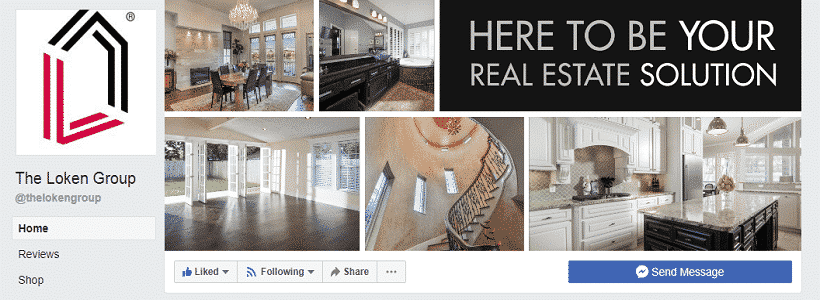

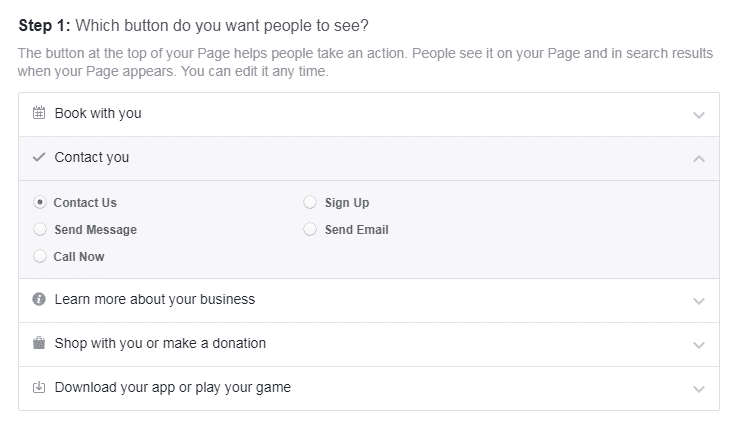
 By IndoorMedia Marketing
By IndoorMedia Marketing
